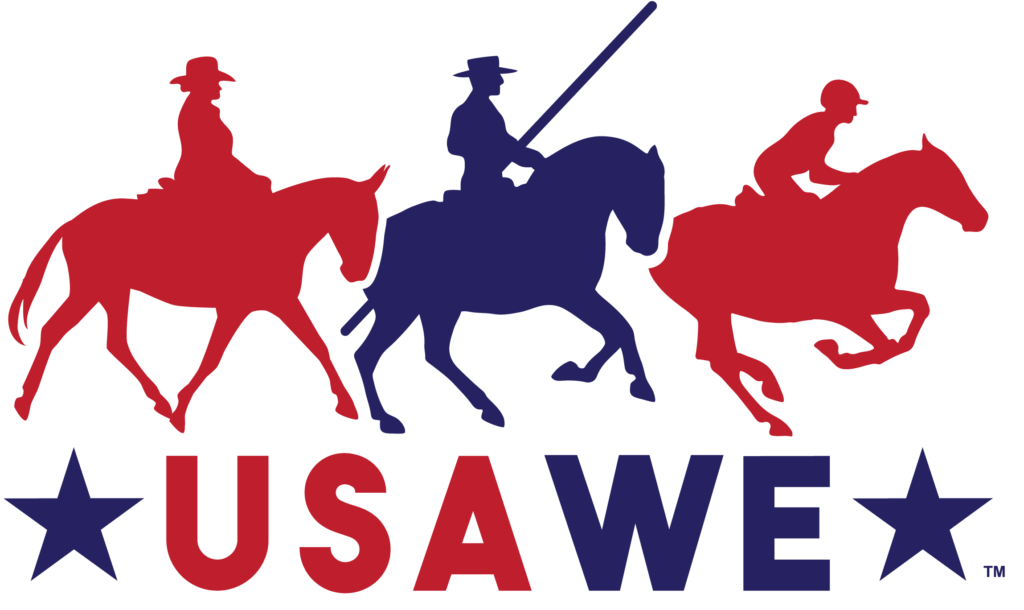USAWE Recorded Horses
USAWE Recorded Horses
USAWE keeps a Recorded Horses list to assist in show management, awards tracking, and as a historical reference.
-
- Record Your Horse with USAWE.
- Make a Recorded Horse Change.
- Use the Recorded Horses List as a show management tool, or to look up your USAWE Recorded Horse number.
Record Your Horse
Lifetime USAWE Horse Recording
$30
USAWE Horse Recording is required of all mounts before competing in any USAWE Licensed Competition (with a one-week post-show ‘grace’ period to resolve pre-show processing issues).
To record your horse, please click the button below.
~ If you are recording more than one horse, repeat this process for each horse.
~ If your horse is registered, please be prepared to upload your breed registration documents in the application form.
Note: If you are transferring horse ownership on a horse already recorded, please scroll down for instructions.
Once your payment and documentation have been confirmed, your horse recording will be processed within 2-3 business days.
USAWE horse recording is valid for the LIFETIME of the horse.
Horse recordings are transferable upon the sale of the horse. If you are transferring horse ownership on a horse already recorded, please click the button below to make changes to a recorded horse.
Questions? Email: horserecording@usawe.org
Note: Chrome browsers tend to work best for payment processing. Safari browser is recommended on iPhones.
If you are having problems with remitting payment, please contact the Secretary (secretary@usawe.org) and request to be invoiced. Thank you.
Horse Recording applications will not be processed without payment.
Recorded Horse Changes
To request a change (transfer of ownership, retired or deceased equine), please click the button below to submit a Horse Recording Change Request. There is no cost for this.
USAWE Recorded Horses
Search the table on a computer by selecting the tab at the bottom, clicking anywhere in the table and then using the “search” or “find” option on your browser.
To search quickly within a web page (“Find In Page”), first open the page you’d like to search in your favorite web browser. Press Ctrl+F (on Windows PC, Chromebook, or Linux system), or Command+F (on a Mac) on the keyboard. The “F” stands for “Find,” and it works in every browser. If you’re using Google Chrome, a search bubble will appear in the upper-right corner of the window.